Head over to our new Guides portal where you can get access to a massive list of guides, organized in a Wikipedia like format. This same guide is available at MIUI 11 How to change default application.
While the default apps that come with the phone are okay to use, there are much better applications out there that provide more functionality. Unfortunately, there is no straight way to change default way in Redmi phone. In this guide, we show you a workaround to change default application. Also, do not miss our “Recommended Smartphones” list that contains best smartphones for every budget.
While you can change the default launcher by default from home screen settings in settings application, for other apps, you have to use a work around.
Open Security application.
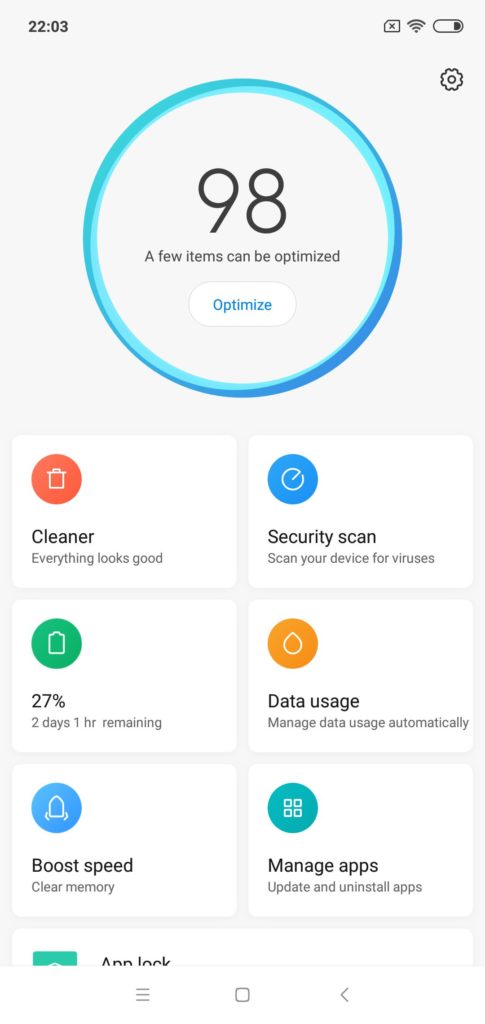
Click on ‘Manage apps’.
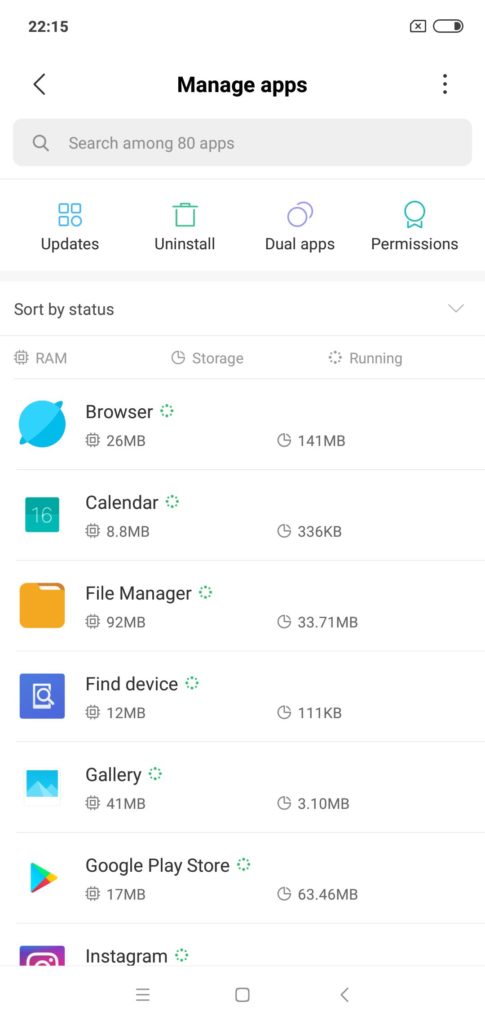
Open current default application from the list.
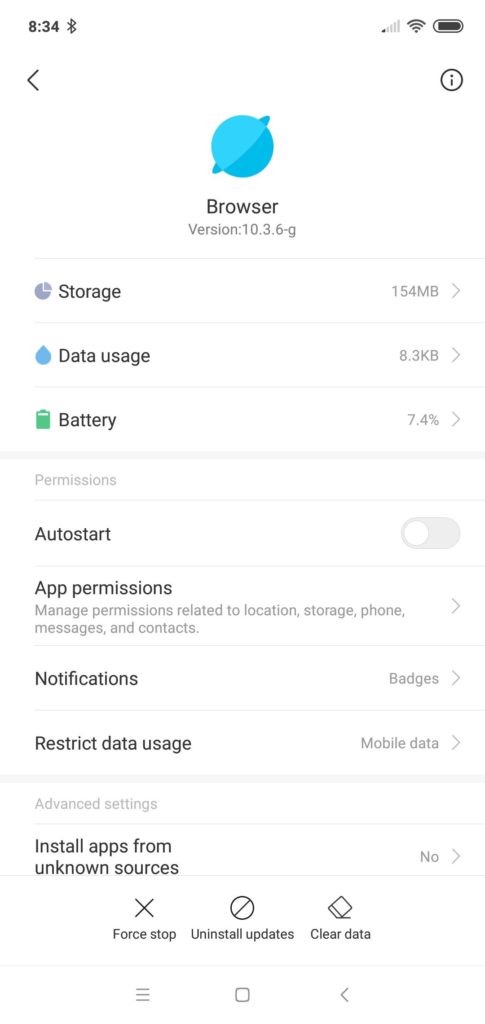
Scroll to the bottom, click on [clear defaults].
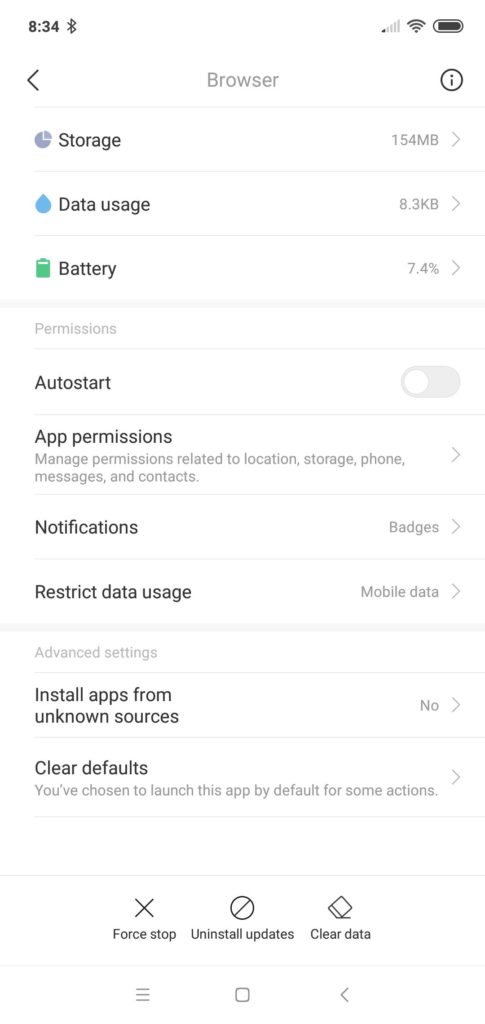
Now, open the application that you want to set as default and when the app prompts, set it as default application.


Thank you for this solution! It worked 🙂
It doesn’t work for me. Clearing default works, but then I have to choose between the apps every single time. How can I specificallt set an app as default (in this case i would like to set chrome as default browser).
Thx
Thanks dude. It work on my poco f1.
yes, I use Poco F1 and you can even do a ‘default app’ search in settings and change default app.
IN MIUI 11 First go to the
1) Settings
2) Click on Apps
3) Click on Manage Apps
4) Click on top right side 3 dots
5) Click on Default apps
this is great but I can’t find app installer here I want google play as my app installer when I’m clicking link to down app it always opens get apps and get apps never has that application i have to open googleplay manually and type its name to download and in some cases, i have to download throw that link to get the benefit but searching in google play won’t help do you have any solution for this?