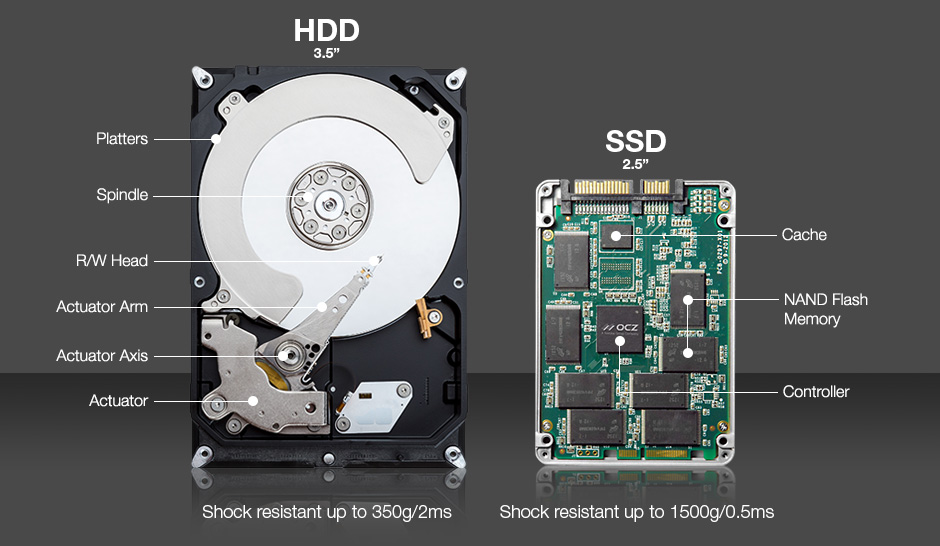My Mac Mini is running very slow and I found a soultion
It takes few minutes for my Apple Mac Mini to finish boot and (application) load routine. Ever since I got my own computer, I never faced issue of lag till now. The Mac Mini has become terribly slow and I had to remove all my applications (needed at boot) from boot process and start these one by one after OS X boots. There was little bit of lag from the beginning but it has become a bit unbearable recently (with OS X El Capitan). There is 10GB of RAM inside, a very good dual core processor from Intel which is more than enough given that my work is not at all CPU intensive. After careful check, I found out that the problem is with the hard drive. After some searching here and there, I found a solution to this problem, the Solid State Drive. Also, you can read my initial experience of trasitioning to Mac from PC here.
Hard Disk Drive and Solid State Drive
As we all know, a hard drive is where all the data is stored in a computer and the HDD consists of rotating discs called platters coated with magnetic material. Magnetic heads mounted on mechanical arm writes to and reads data from (in the form of 1s and 0s) these platters. The speed at which the discs rotate makes a significant difference to the time it takes for the data to be retrieved. The faster the platters rotate, the higher the data transfer rate is. The most basic ones come with 5400rpm speed and performance hard drives for desktops and laptops come with 7200 rpm speed. High performance drives used in servers and data centers come with blazing speed of 10000 rpm and more. Below is a simple table that shows how latency increases with decrease in rpm. (Source : Wikipedia)
| Rotational speed [rpm] |
Average latency [ms] |
|---|---|
| 15,000 | 2 |
| 10,000 | 3 |
| 7,200 | 4.16 |
| 5,400 | 5.55 |
| 4,800 | 6.25 |
Can you guess the latency of a Solid State Drive? It is under a millisecond and is calculated in micro seconds. Put in simple terms, latency is the time it takes for the magnetic head to get into position to read the data (in a hard drive). So, how is it that the latency in a Solid State Drive is so low? How is this related to the Mac Mini that I use?
Well, my Mac Mini (released in 2012) came with a 5400 rpm hard drive. OS X is generally a lot heavier than Windows, thanks to all those gestures, animations and rich UI. As the hard drive takes more time to fetch the data, the OS and applications lag a lot. I still wonder why Apple is using a very basic 5400rpm drive on Macs that are termed ‘premium computers’. At first, I thought that given the lower pricing of Mac Mini, Apple used slow HDD. When I went to Apple Store to check iMacs and Macbook Pros, I experienced similar lag in all the devices that came with hard drive. Guess the speed of the hard drive? When compared to the devices with a SSD (like the new Macbook Pros and MacBook Air), these were terribly slow.
Solid State Drive
In simple terms, think of SSD as high speed flash memory. In SSD, there are no mechanical moving parts, there is no spinning of discs, there is no head movement. The controller sends signal to the flash memory to retrieve data and the data is retrieved immediately. This, combined with new technologies like V-NAND and 3D V-NAND has made the SSD a default choice for premium computers and for users who required high speed data access. Other advantages include
- Less prone to damage from accidental drops
- Does not get heated up like a HDD
- No noise
- Less power required to operate, improves battery life
The problem though is that SSDs cost a lot more than hard drives. A 1 terabyte (1024GB) hard drive costs around 4,000/- rupees while a 1TB SSD costs around 30,000 rupees and for 4,000 rupees, you can only get a sub-100GB SSD. Take a look at the video below that shows the performance difference between a SSD and a HDD:
I was left with two choices. Either get a SSD for the Mac Mini or get a new desktop or laptop or whatever. Instead of paying a lot of money for MacBook Pro, I decided to take the easy way out. Today morning, I got a Samsung EVO 850 SSD and gave my Mac Mini and the SSD to Apple Care for upgrade. I will be getting the Mini back tomorrow and lets see if this is a valid solution. In the mean times, check these interesting stats (source : OCZ). We will cover more about SSDs in detail in near future (how to pick the right one, which are good brands, where to get etc).
- SSDs can reach 550MB/s speed while notebook HDDs can only reach 125MB/s
- 160% faster Windows OS boot time
- 630% faster file copy performance
- 33% faster virus scan
- 43% faster video editing
- 400% faster at importing photos
- 225% faster Photoshop operations
- Just 2-4 watt power usage
- 200% faster gaming
- 73% faster game installation