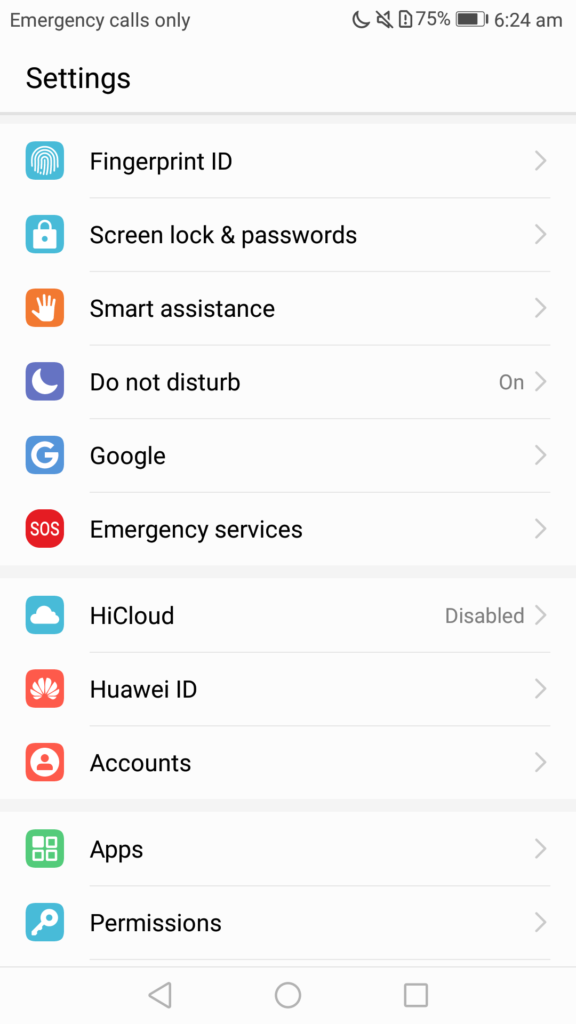This is one of the best features of EMUI 5.0. Emergency services lets you setup alarms and triggers that can activate alarm, send automated sms/call to emergency contacts with location detail. In this guide, we help you setup simple emergency services options. We have compiled a few guides for EMUI 5.0. Head to this page to see the full list of guides. Also, do not miss our “Recommended Smartphones” list that contains best smartphones for every budget.
Go to settings application, select ‘Emergency services’.
To opt for emergency service/call alerts, turn toggles on for these options.
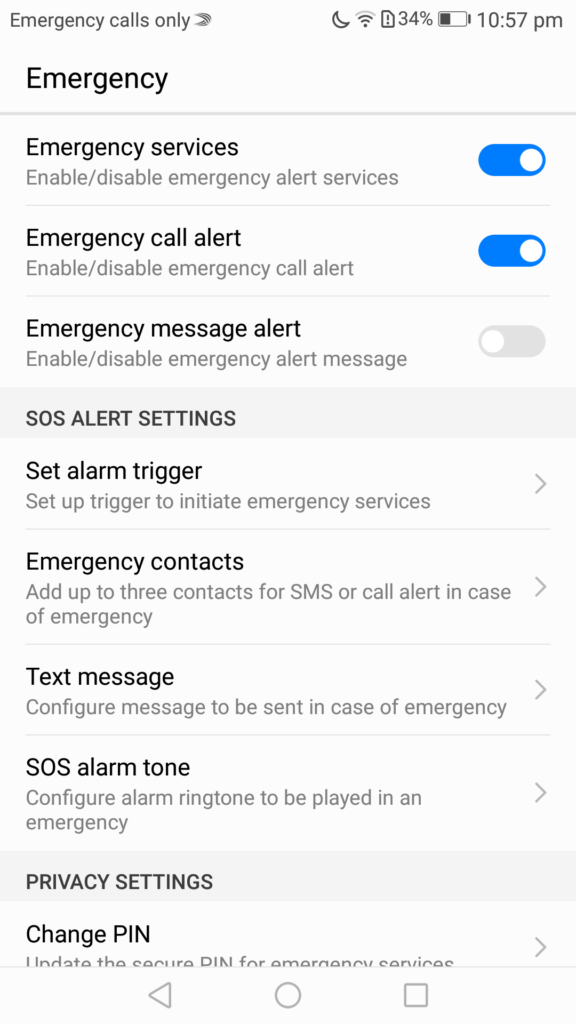
Set up alarm trigger: You can select a trigger that will initiate an emergency alarm. You can opt to press power button three times quickly to do this.
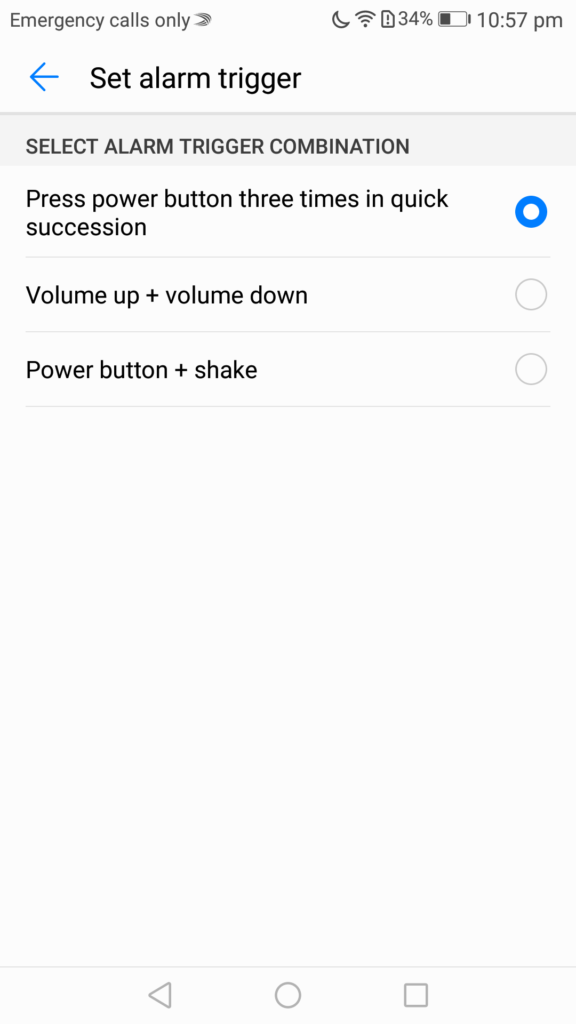
Add up to three emergency contacts for call or SMS alert when you trigger the alarm.
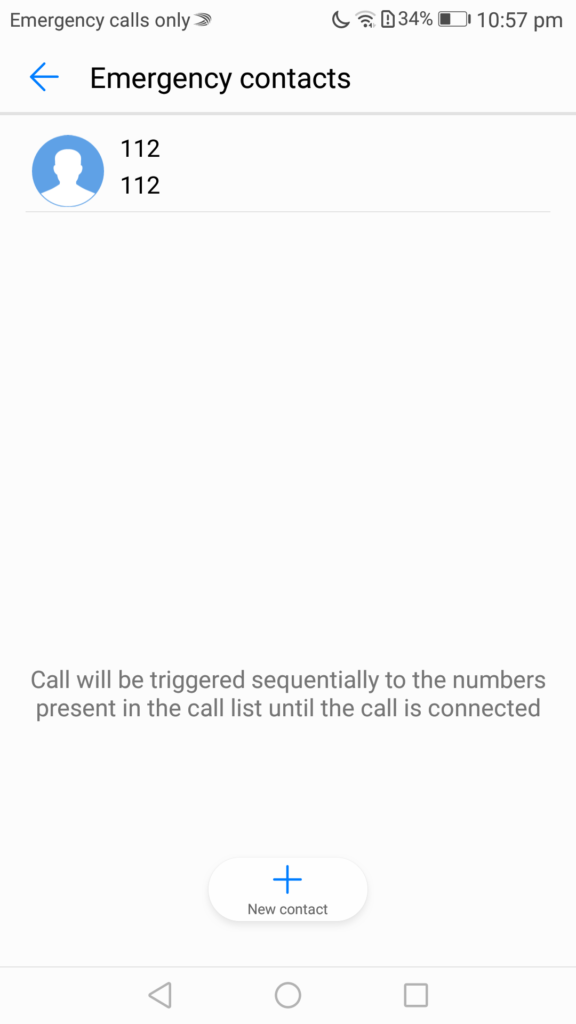
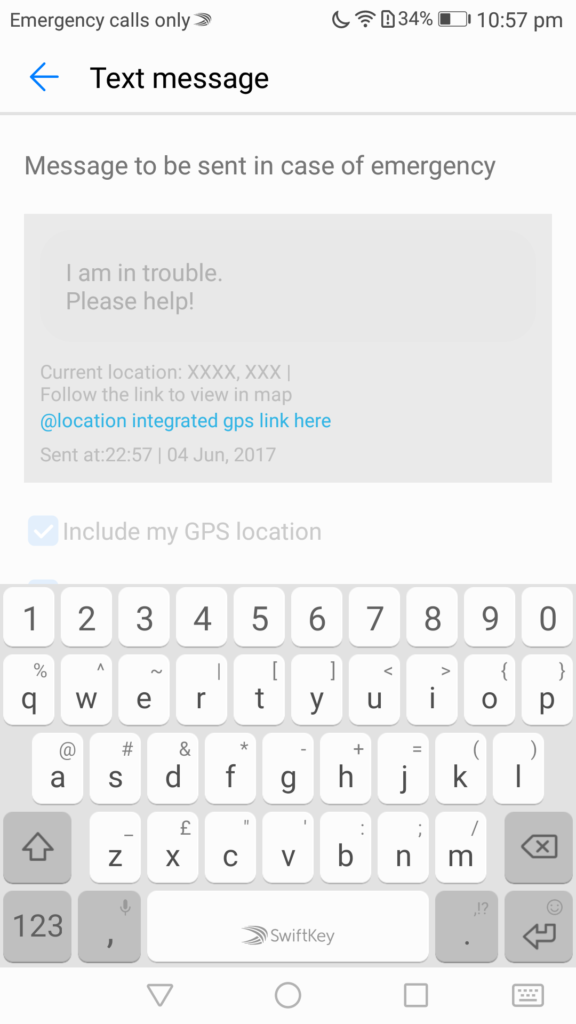
Do note that the SMS sent will also contain your current location (GPS) and maps link to quickly find where you are. You can also setup specific SOS alarm tone that can be played in case of emergency.